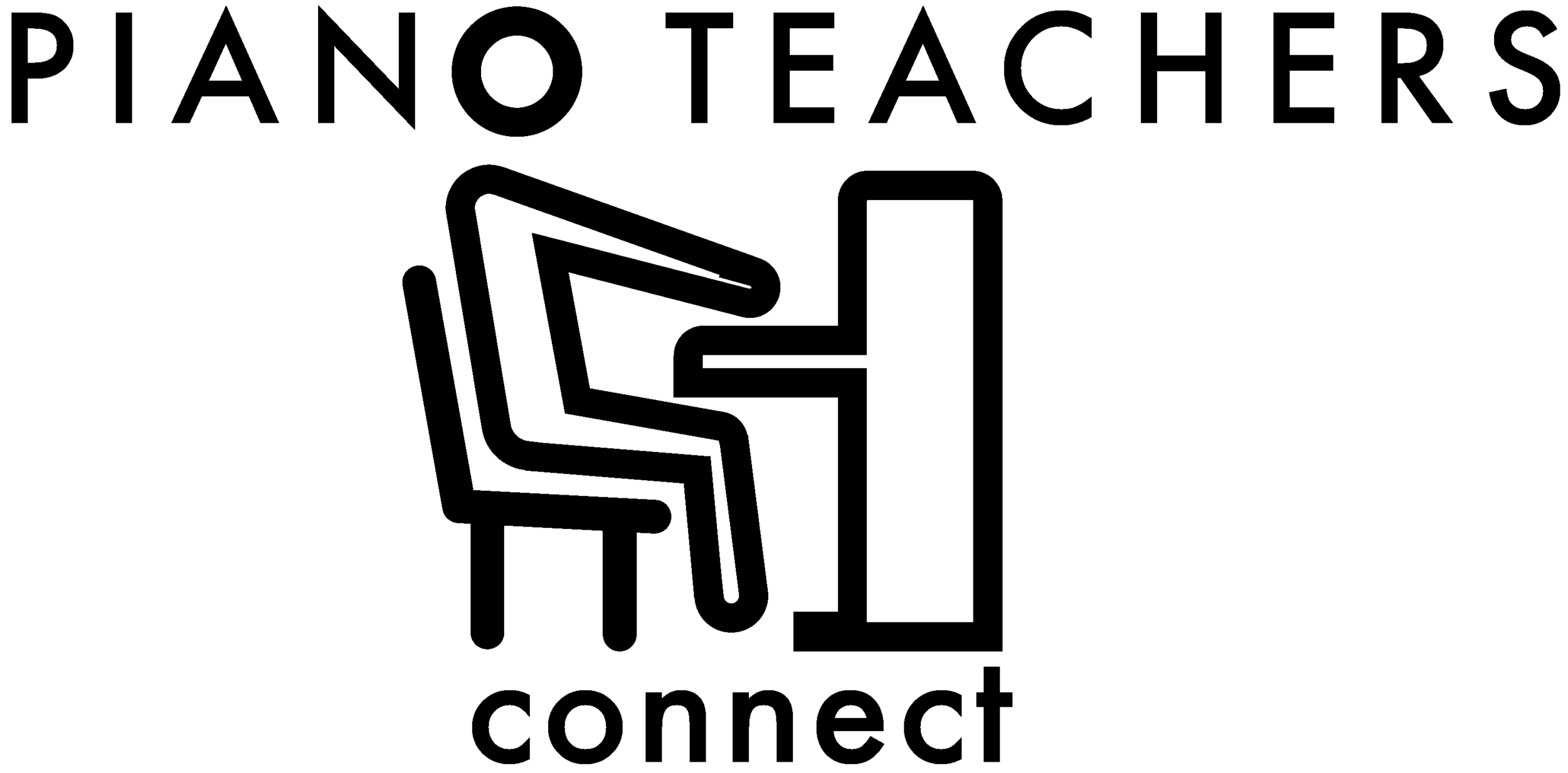Piano Teachers Connect's online piano teacher Andree-Ann teaches an online piano lesson.
WhatsApp is popular worldwide for communication, and it’s also a great option for live online piano lessons. While it’s most commonly used on a phone, you can also link your account to a computer to take advantage of a bigger screen during your lesson.
Like many other communication platforms, WhatsApp is free to use. It’s also easy to sign up if you don’t already have an account.
This guide will explain everything you need to get started using WhatsApp for your live online piano lessons.
Download WhatsApp to your phone. You can download the app from the WhatsApp website or from an app store such as Google Play.
Register your phone number. When you create a new account, WhatsApp will prompt you to enter the phone number you plan to use. You’ll then receive a six digit verification code. Enter the code on your phone to complete the registration process.
Add your online piano teacher to your WhatsApp contacts. When you schedule your first live online piano lesson, we’ll send you your teacher’s WhatsApp number. Here’s how to add them to your contact list:
Open WhatsApp on your phone.
Tap Chat at the bottom of the screen.
Tap the pencil icon in the upper right-hand corner of the screen.
Select “New Contact.”
Enter your teacher’s name, country, and telephone number. Then tap Save.
The last step is to send your online piano teacher a WhatsApp message so they can add you to their contact list. To do so, follow steps one and two above, and then tap your teacher’s name. This will open a chat window. Type a brief message to say hello, and your teacher will be able to add you to their contacts.
Start your live online piano lesson. When it’s time for your lesson, your piano teacher will start a video call. Simply select Accept to begin your online piano lesson.
How to use a desktop or laptop computer
Using a desktop or laptop computer will allow you to see your live online piano teacher more clearly, which is especially helpful when they demonstrate piano techniques. If you have already registered your phone number on WhatsApp, you can link a computer to your account.
To do so, go to the WhatsApp homepage on your computer and click “WhatsApp Web” in the menu at the top of the screen. Then follow these directions to link your device to your Android or iPhone.
Piano Teachers Connect is here to help!
Please contact us any time for help setting up WhatsApp for your live online piano lessons. We are excited to help you on your journey as a piano player and musician!
Request Online Piano Lessons
This piano teacher has a Graduate Certificate in Music Scoring and has been teaching piano lessons since 2022.
This piano teacher has a Bachelor of Music degree and has been teaching piano lessons since 2021.
This piano teacher has a Diploma of Higher Education and has been teaching piano lessons since 2012.
This piano teacher has a Master of Music degree and has been teaching piano lessons since 2009.
This piano teacher has a Master of Music degree and has been teaching piano lessons since 2015.
This piano teacher has a Master of Music degree and has been teaching piano lessons since 2016.
This piano teacher has a Bachelor of Arts in Music degree and has been teaching piano lessons since 2020.
This piano teacher has a Bachelor of Piano Performance degree and has been teaching piano lessons since 2013.
This piano teacher has a Doctor of Music Art and has been teaching piano lessons since 2016.
This piano teacher has a Master of Music degree and has been teaching piano lessons since 2016.
This piano teacher has a Master of Music degree and has been teaching piano lessons since 2018.
This piano teacher has a Diploma of Music Theatre and has been teaching piano lessons since 2023.
This piano teacher has a Bachelor of Music degree and has been teaching piano lessons since 2018.
This piano teacher has a Bachelor of Music degree and has been teaching piano lessons since 2019.
This piano teacher has a Bachelor of Education in Music degree and has been teaching piano lessons since 1994.
This piano teacher has a Master of Music degree and has been teaching piano lessons since 2018.
This piano teacher has a Bachelor of Music degree and has been teaching piano lessons since 2016.
This piano teacher has a Bachelor of Piano Performance degree and has been teaching piano lessons since 2016.
This piano teacher has a Master of Music in Music Theatre degree and has been teaching piano lessons since 2021.
This piano teacher has a Master of Music degree and has been teaching piano lessons since 2021.
This piano teacher has a Postgraduate Soloist Degree in Piano Performance and has been teaching piano lessons since 2015.
This piano teacher has a Bachelor of Music degree and has been teaching piano lessons since 1997.
This piano teacher has a Master of Music degree and has been teaching piano lessons since 2022.
This piano teacher has a Master of Music degree and has been teaching piano lessons since 2022.
This piano teacher has a Master of Music degree and has been teaching piano lessons since 2018.
This piano teacher has a Master of Music degree and has been teaching piano lessons since 2006.
This piano teacher has a Master of Music degree and has been teaching piano lessons since 2017.
This piano teacher has a Master of Music Education degree and has been teaching piano lessons since 2012.
This piano teacher has a Bachelor of Music degree and has been teaching piano lessons since 1994.
This piano teacher has a Bachelor of Music degree and has been teaching piano lessons since 2017.