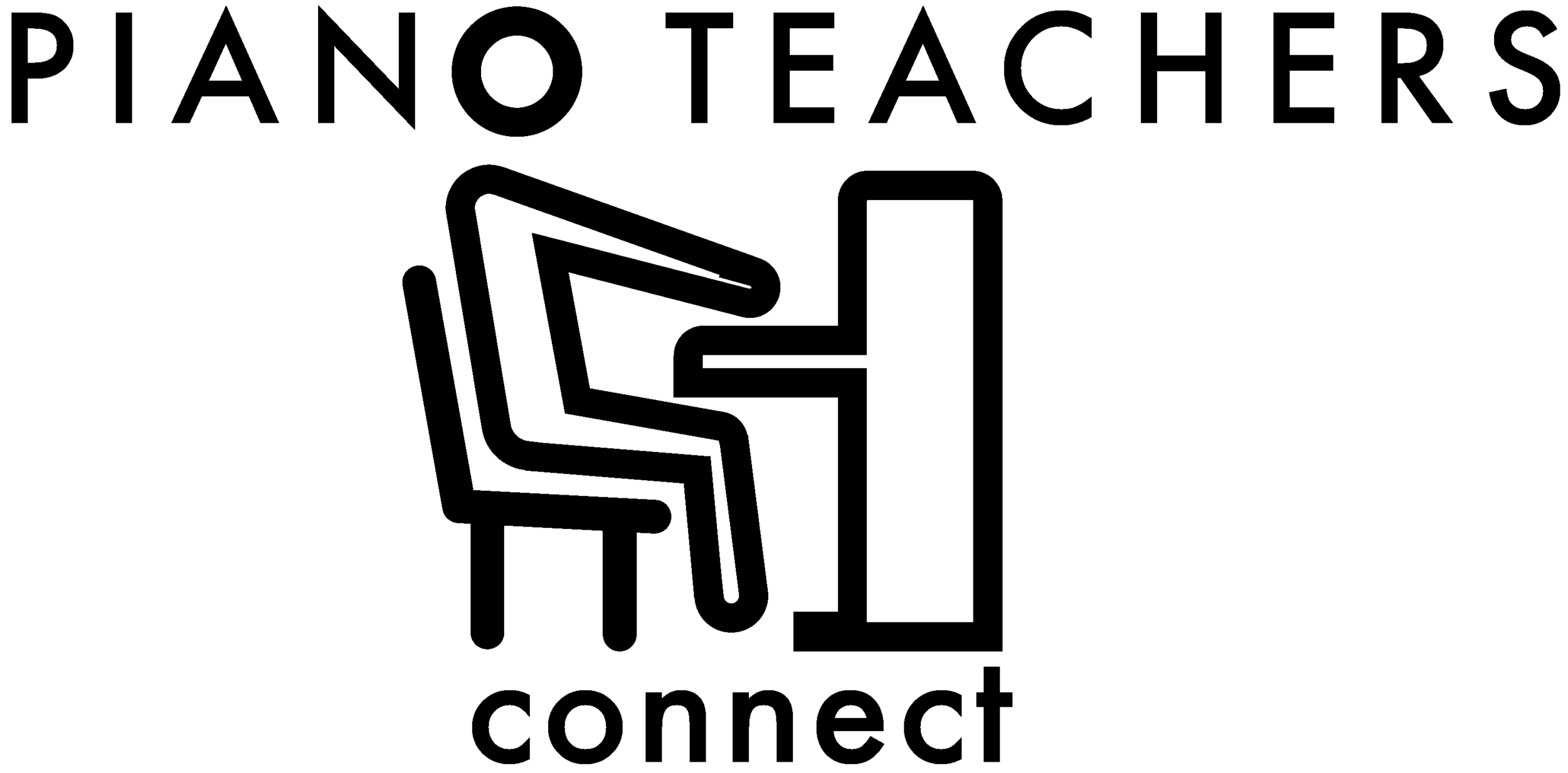Piano Teachers Connect's online piano teacher Andree-Ann teaches an online piano lesson.
JioMeet is a free and convenient video communications platform, and it’s excellent for live online piano lessons. You do not need to make an account or download an app to use JioMeet, and you can use it with a wide range of devices.
Here’s how to set up for your live online piano lessons on JioMeet:
Without using the app:
Click on the meeting link. Your piano teacher will send you a meeting link via email or text message prior to your first online piano lesson. At the time of your lesson, all you have to do is click on this link. There’s no need to sign up for JioMeet or download the app, and you can click on the link from your mobile device or desktop/laptop.
Test your audio and video (desktop or laptop). After you click on the meeting link, you will see a preview of your video feed. Turn on your audio and video using the video and microphone icons, if necessary. Then position your device so it shows your face and your piano or keyboard. To do a sound test, click the Settings icon, and then click Audio.
Join your online piano lesson. Type your name, then click Join. Your piano teacher will let you in the meeting shortly, and your online piano lesson will begin.
Using the app (mobile device):
Enter the meeting details. Open the app and tap “Join a Meeting.” Next, copy the meeting link from your piano teacher and enter your name in the boxes provided. Click Next.
Allow access to your camera and microphone. If prompted, allow the app to access your camera and microphone.
Position your device. You will see a preview of your video feed. Turn on your audio and video using the video and microphone icons, if necessary. Then position your device so it shows your face and your piano or keyboard.
Join your online piano lesson. Tap Join to enter your lesson.
Note: Be sure you do not select “Blur My Background” or use a virtual background during your online piano lesson. These options prevent your online piano teacher from seeing your hands as you play.
Piano Teachers Connect is here to help!
If you have any questions about setting up for online piano lessons via JioMeet, please don’t hesitate to contact us. We are excited to help you realize your musical aspirations and would be happy to answer any questions you might have.
Request Online Piano Lessons
This piano teacher has a Graduate Certificate in Music Scoring and has been teaching piano lessons since 2022.
This piano teacher has a Bachelor of Music degree and has been teaching piano lessons since 2021.
This piano teacher has a Diploma of Higher Education and has been teaching piano lessons since 2012.
This piano teacher has a Master of Music degree and has been teaching piano lessons since 2009.
This piano teacher has a Master of Music degree and has been teaching piano lessons since 2015.
This piano teacher has a Master of Music degree and has been teaching piano lessons since 2016.
This piano teacher has a Bachelor of Arts in Music degree and has been teaching piano lessons since 2020.
This piano teacher has a Bachelor of Piano Performance degree and has been teaching piano lessons since 2013.
This piano teacher has a Doctor of Music Art and has been teaching piano lessons since 2016.
This piano teacher has a Master of Music degree and has been teaching piano lessons since 2016.
This piano teacher has a Master of Music degree and has been teaching piano lessons since 2018.
This piano teacher has a Diploma of Music Theatre and has been teaching piano lessons since 2023.
This piano teacher has a Bachelor of Music degree and has been teaching piano lessons since 2018.
This piano teacher has a Bachelor of Music degree and has been teaching piano lessons since 2019.
This piano teacher has a Bachelor of Education in Music degree and has been teaching piano lessons since 1994.
This piano teacher has a Master of Music degree and has been teaching piano lessons since 2018.
This piano teacher has a Bachelor of Music degree and has been teaching piano lessons since 2016.
This piano teacher has a Bachelor of Piano Performance degree and has been teaching piano lessons since 2016.
This piano teacher has a Master of Music in Music Theatre degree and has been teaching piano lessons since 2021.
This piano teacher has a Master of Music degree and has been teaching piano lessons since 2021.
This piano teacher has a Postgraduate Soloist Degree in Piano Performance and has been teaching piano lessons since 2015.
This piano teacher has a Bachelor of Music degree and has been teaching piano lessons since 1997.
This piano teacher has a Master of Music degree and has been teaching piano lessons since 2022.
This piano teacher has a Master of Music degree and has been teaching piano lessons since 2022.
This piano teacher has a Master of Music degree and has been teaching piano lessons since 2018.
This piano teacher has a Master of Music degree and has been teaching piano lessons since 2006.
This piano teacher has a Master of Music degree and has been teaching piano lessons since 2017.
This piano teacher has a Master of Music Education degree and has been teaching piano lessons since 2012.
This piano teacher has a Bachelor of Music degree and has been teaching piano lessons since 1994.
This piano teacher has a Bachelor of Music degree and has been teaching piano lessons since 2017.